You are busy and you do not have time to respond to messages from your friends on the social network Facebook?In this tutorial, we'll find a handy tool that allows you to automatically reply to messages on Facebook simply and effective.
Relaxed is a self-line tool on response messages from Facebook. With this service you can schedule an automatic response to meet your friends when you're not there.
When activated, this tool will meet all messages constantly and even if you log out of your Facebook account.
To begin, go to the site autorelaxed.
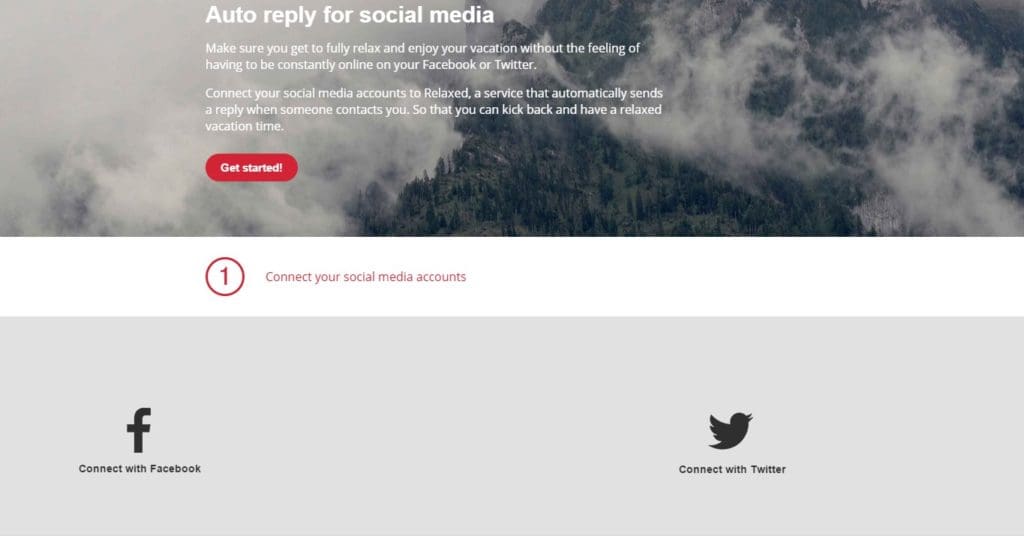
Then click the red button on the homepage of the website "Get started". Choose Facevook by clicking "Connect with Facebook". Allow the Relaxed applying for access to your Facebook account.
You are now logged with your Facebook account. Now write an auto reply on the site, choose the activation period and finally click "Activate".
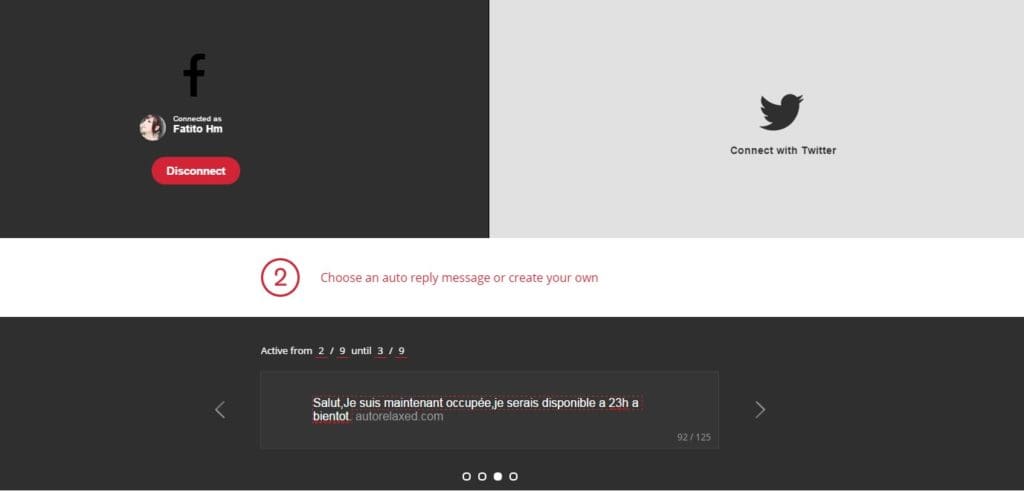
That's done! And if you want can be changed or leave the dates you want to disable this automatic reply, it then simply click on the button "turn off" to stop everything.